Thursday, September 27, 2007
Wednesday, August 8, 2007
Better Beveled Text
In the Script-Fu menu, there is an option to add a bevel, but I've found it to be lacking, so I found a better way to create a bevel which I'm sharing with you here.
For this tutorial, I'll be using a 400x400 pixel image at 72 dpi.
Okay, first you're going to need some text, so go ahead and select your font and color settings and put some letters on the canvas.
Next, duplicate the text layer. Right click the new text layer, and select "Alpha to Selection". Then fill the selection with white. This will make your text invisible. Don't worry, it's still there. It's just white.
Press Ctrl+Shift+A to deselect all. Now with the white text layer still selected, click Filter>Blur>Gaussian Blur.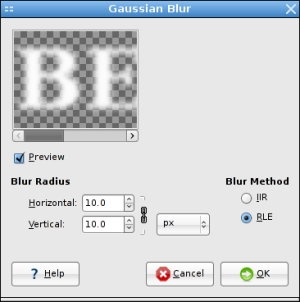
You should now be able to see the edges of your color text peeking through the blurred area of the white layer.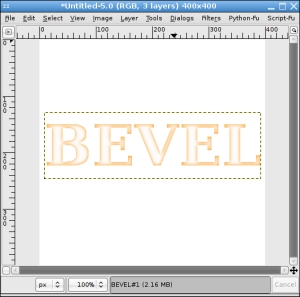
Select the original text layer (the one with color.) Go to Filter>Map>Bump Map. Make sure the blurred white text layer is selected in the first drop-down menu labeled "Bump Map" and that the map type is "Linear". You can get different effects with the other settings, so I encourage experimentation here. The only settings I changed in the rest of the options were elevation and depth. Everything else is default. Click Ok and watch the blue bar go across the bottom.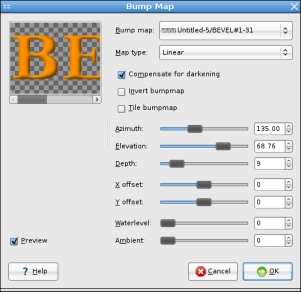
Once that's done, you are basically finished except the blurred white layer is still in the way. You can just hide it to make it go away, or if you wanted to, you could send it back behind the color layer, invert the color and use it as a drop shadow.
(click to embiggen)
Update: Ryan shows us how it's done in Inkscape.
Wednesday, April 18, 2007
Gimp Update
www.gimp.org From the release:
Version 2.2.14 of the GNU Image Manipulation Program is a bug-fix release in the stable 2.2 series. Please see the NEWS file for a detailed list of changes. The source code is available from ftp.gimp.org. Binary packages for the various supported platforms should become available soon.
I'll be waiting for it to hit the Ubuntu repo's, but if you don't mind building from source, have at it!
Sunday, April 8, 2007
Amazing Circles
Flickr user Flatfeild has posted a great tutorial on how to make the popular Amazing Circles with gimp over at the GIMP Users flickr group. Head over and check it out, and if you're a flickr user, please consider joining the group. Here's an example of an Amazing Circle.
Wednesday, March 28, 2007
ATI Driver Update
AMD has posted an update to their proprietary Linux driver for ATI graphics cards. Here is the announcement. From the notes:
Resolved Issues
The following section provide a brief description of resolved issues with the latest version of the AMD Catalyst™ Linux Graphics Driver software suite. These include:
- The screen no longer turns black if the X-Server is terminated from the text console. This condition was known to occur only on certain laptop confgiurations. Further details can be found in topic number 737-26829.
This is very good news for those of us with these particular laptop configurations. Note: I have not yet installed this driver, as I just now saw the announcement, so I'd love to hear from anyone who's already installed it.
Thursday, March 8, 2007
New Gimp Manual
The Gimp developers announced the release of a new users manual today. From the announcement:
After three months of hard work we are proud to announce a new release of the user manual for GIMP 2.2.. They recommend you wait until it's been prepackaged for your distribution before installing it on your system, but you can always check it out online at http://docs.gimp.org.
- New content (incl. spelling and grammar fixes) for German, French, Italian, Norwegian, Russian, Spanish and Korean
- The PDF version of the manual is now generated using dblatex
- Lots of bug fixes
Monday, March 5, 2007
[H] On Ubuntu
I don't have any actual content for you right now, but I just saw this article, 30 Days With Linux that I thought I'd share. This is a very even handed review of my favorite linux distribution, Ubuntu.
The article is geared towards people who like to tinker with their machines but who aren't necessarily programmers or even script kiddies. (This group is also sometimes referred to as "power users" but that just sounds so lame... I shudder every time I hear it.) If you've been wondering if the time is right for a move toward linux, or if you're (rightly) upset about the price range or hardware requirements, or embedded DRM of Windows Vista, I'd highly recommend reading this article. The article is a bit long, so if you're short on time, you might just read the first and last pages. If you do have time, the article is well worth the read, even if you're already using linux.
Enjoy.

